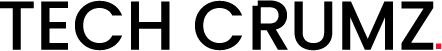Chatbots have become an extremely popular tool for companies that want to improve user experience and streamline their customer service processes. With the growing use of WhatsApp as a communication platform, implementing a chatbot for WhatsApp can be an effective strategy to reach and engage your target audience.
In this article, we will explore how to implement a chatbot for WhatsApp and how to improve the user experience. We’ll cover best practices, tips, and strategies to ensure your chatbot is efficient and capable of meeting your customers’ needs effectively.
Why implement a chatbot for WhatsApp?
Implementing a chatbot for WhatsApp can bring countless benefits to your business. Here are some reasons why you should consider this option:
- Greater customer service efficiency: A chatbot helps to improve customer service efficiency by automating various tasks, such as answering FAQs and processing orders. This gives your team more time to focus on complex duties while providing faster, better service.
- 24/7 availability: Unlike human support which means customers can contact you anytime even outside business hours resulting in an improved user experience that could enhance their satisfaction with the product or brand.
- Saves time and resources: Implementing a chatbot saves both money and resources for your company since there’s no need to have full-time employees dedicated solely to handling customer services. When interacting via a chatroom-driven bot system clients don’t have long wait times before getting detailed knowledgeable responses.
- Personalization and engagement: With a chatbot, you can personalize customer interactions according to their needs. This includes using personalized messaging, product recommendations based on a customer’s purchasing history, and even targeting specific offers and promotions. This personalization can increase customer engagement and improve conversion rate.
How to implement a chatbot for WhatsApp?
Now that you understand the benefits of implementing a chatbot for WhatsApp, let’s explore how you can do it effectively. Here are some steps to implement a chatbot for WhatsApp:
1. Define your goals and use cases
Before implementing a chatbot for WhatsApp, it is important to define your goals and identify the specific use cases in which you intend to use the chatbot.
This may include answering frequently asked questions, providing information about products and services, scheduling appointments, processing orders, and more.
2. Choose a chatbot platform
There are several platforms available to create chatbots for WhatsApp. Some popular options include ChatGPT, ManyChat, and Chatfuel. Compare the different options and choose the one that best meets your business needs and budget.
3. Design the conversation
A key part of implementing a chatbot is designing the conversation effectively. Think about how your customers might interact with the chatbot and design a conversation that is clear, friendly, and able to meet customers’ needs.
4. Integrate the chatbot with WhatsApp
After creating the chatbot on your chosen platform, you will need to integrate it with WhatsApp. This involves following the instructions provided by the platform and connecting your WhatsApp account to the chatbot.
5. Test and optimize the chatbot
Before launching your chatbot for WhatsApp, it is essential to test it and ensure that it works correctly. Conduct comprehensive testing to identify potential glitches or issues and make adjustments to optimize chatbot performance.
Improving the user experience with a chatbot for WhatsApp
In addition to implementing a chatbot for WhatsApp, it is also important to ensure that the user experience is improved.
Here are some tips for improving the user experience with a chatbot:
1. Personalize interactions
Use personalized, contextual messaging to make chatbot interactions more user-friendly and relevant.
This could include using the user’s name, offering recommendations based on purchase history, or even providing personalized updates on ongoing orders.
2. Offer clear options
When the user interacts with the chatbot, be sure to offer clear options that help direct the conversation. This can be done through quick response buttons or by providing numbered options for the user to select the desired option.
3. Provide quick and accurate answers
One of the main benefits of an AI Tool is the ability to provide quick and accurate responses to users. Make sure your chatbot can understand users’ questions and provide relevant, useful answers.
Common WhatsApp Chatbot Questions
How much does it cost to implement a chatbot for WhatsApp?
- The cost of implementing an AI tool may vary depending on the chosen platform and the desired features.
- Some platforms offer free or affordable plans, while others charge for advanced features.
- It is important to evaluate the options available and choose one that suits your budget.
Is it possible to customize the chatbot for WhatsApp?
Yes, it is possible to customize the AI Tool according to your business needs. You can customize the messages, response options, and even the chatbot design to fit your brand identity.
See Also: “ChatGPT Network Error”: What Is It And How To Solve The Problem?
How can I measure the effectiveness of my WhatsApp chatbot?
You can measure the effectiveness of your AI Tool through metrics such as problem resolution rate, average response time, and customer satisfaction.
- These metrics can be obtained through analytics provided by the chatbot platform or through user satisfaction surveys.
- Implementing a chatbot for WhatsApp can be an effective strategy to improve the user experience and optimize customer service processes.
- With the tips and best practices mentioned in this article, you will be on your way to implementing an efficient chatbot capable of meeting your customers’ needs.
- Remember to personalize interactions, provide quick and accurate responses, and constantly test and optimize your chatbot to ensure a great user experience.